[Nginx] URL匹配之location
URL匹配之location
Location 配置语法
http://nginx.org/en/docs/http/ngx_http_core_module.html#location
1、location匹配规则
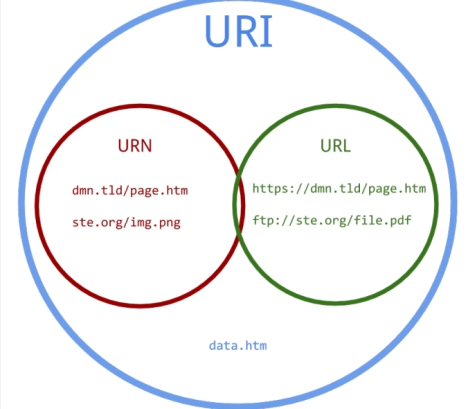
① = 精确匹配
location = / {
#规则
}
则匹配到 http://www.example.com/ 这种请求
② ~ 大小写敏感 区分大小写
location ~ /Example/ {
#规则
}
请求示例 http://www.example.com/Example/ [成功] http://www.example.com/example/ [失败]
③ ~* 大小写忽略
location ~* /Example/ {
#规则
}
请求示例 http://www.example.com/Example/ [成功] http://www.example.com/example/ [成功]
④ ^~ 只匹配以 uri 开头
location ^~ /img/ {
#规则
}
请求实例 以 /img/ 开头的请求,都会匹配上 http://www.example.com/img/a.jpg [成功] http://www.example.com/img/b.mp4 [成功] http://www.example.com/bimg/b.mp4 [失败] http://www.example.com/Img/b.mp4 [失败]
⑤ / 其他匹配都不成功 就匹配此项
location / {
#规则
}
如果路径是资源文件是存在的,会优先获取资源文件
location匹配优先级
(location =) > (location 完整路径) > (location ^~ 路径) > (location ~,~* 正则顺序) > (location 部分起始路径) > (/)
2、location匹配跳转
@+name @,nginx内部跳转
location /img/ {
#如果状态码是404 就指定404的页面为什么
error_page 404 = @img_err;
}
location @img_err {
# 规则
return 503;
}
以 /img/ 开头的请求,如果链接的状态为 404。则会匹配到 @img_err 这条规则上
3、Nginx支持pathinfo路径
需求
http://www.shop.com/home/goods/index/cate_id/187.html 默认不支持访问
重写成为
http://www.shop.com/index.php?s=home/goods/index/cate_id/187.html
语法规则示例
location / {
rewrite /index.html /index.php last;
#判断请求的路径 不存在
if (!-e $request_filename) {
# 捕获到所有路径信息 重写为index.php的s参数 last需要匹配之后的location规则
rewrite ^(.*)$ /index.php?s=$1 last;
}
}